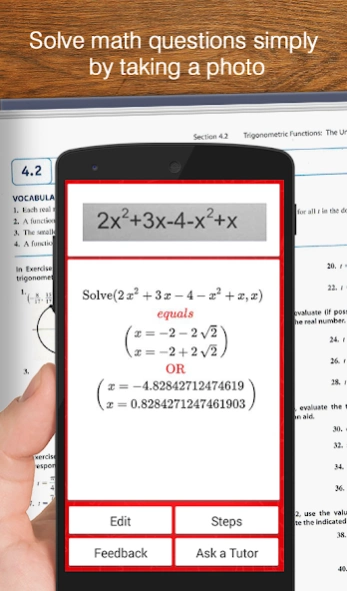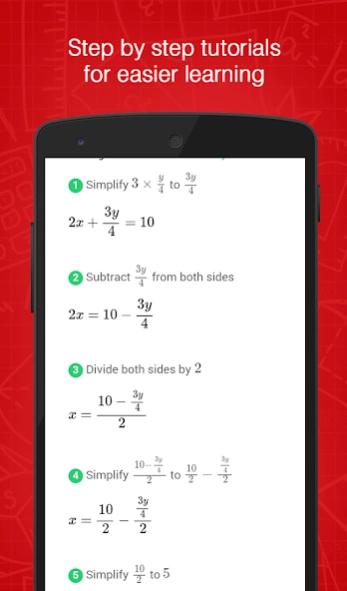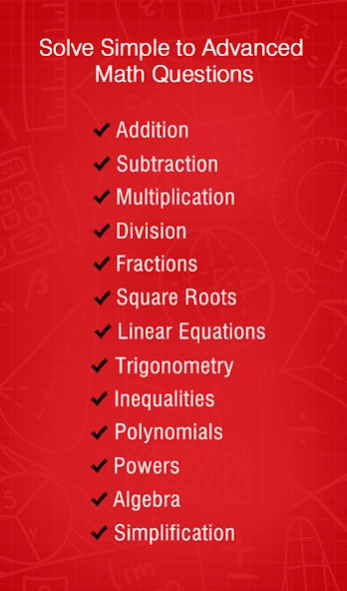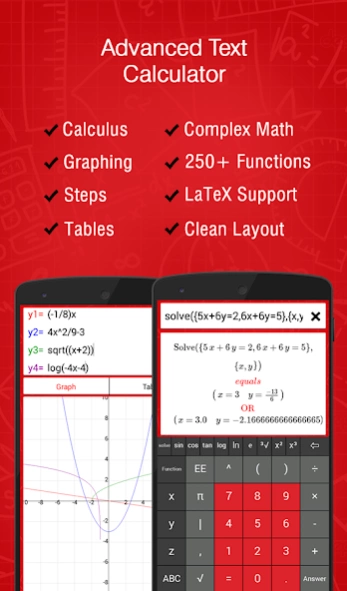AutoMath Photo Calculator 2.97
Free Version
Publisher Description
AutoMath Photo Calculator - Take a photo of your Math Problems and get answers
AutoMath will give you the answer of any math question by simply taking a photo of it. Automath is a great way to check your homework, study and learn math. Automath even provides mobile tutoring from a live tutor to help you understand any math subject.
****Handwritten questions are currently not supported but they will be soon*****
AutoMath Photo Calculator Features:
- Quick and Accurate Answers + Steps
- Step by step solutions for easy learning
- No internet required
- Smart Calculator with Graphing and Tables
- Can solve simple to advanced math questions
- 250+ Mathematical Functions
AutoMath Photo Calculator Currently supports:
Addition, Subtraction, Multiplication, Fractions, Division, Inequalities, Powers, Polynomials, Linear Equations,
Square Roots, Trigonometry, Algebra, Simplification, and Basic Algorithms
AutoMath Smart Text Calculator supports: (photo math calculator not yet available for most of the below)
Any other math problems such as calculus, equation systems, complex math, graphing, table of values, and more
AutoMath now includes a Pocket Math Tutor - 24/7 Answers & Steps to all your math problems (including math word problems). Your first question is free.
Please Note:
Your very first photo will copy data files which will take longer then normal. After the initial photo it will be a lot quicker.
Example Video : https://www.youtube.com/watch?v=QYladg1nCYM
Graphing Example : https://www.youtube.com/watch?v=EpIA7JhDZ_Q
Quick Mode Example : https://www.youtube.com/watch?v=GtGmWHB3FZQ
Decide the future of AutoMath by Beta Testing: https://plus.google.com/communities/112210106892044446358
About AutoMath Photo Calculator
AutoMath Photo Calculator is a free app for Android published in the Teaching & Training Tools list of apps, part of Education.
The company that develops AutoMath Photo Calculator is S2dio. The latest version released by its developer is 2.97.
To install AutoMath Photo Calculator on your Android device, just click the green Continue To App button above to start the installation process. The app is listed on our website since 2022-02-06 and was downloaded 1 times. We have already checked if the download link is safe, however for your own protection we recommend that you scan the downloaded app with your antivirus. Your antivirus may detect the AutoMath Photo Calculator as malware as malware if the download link to com.s2dio.automath is broken.
How to install AutoMath Photo Calculator on your Android device:
- Click on the Continue To App button on our website. This will redirect you to Google Play.
- Once the AutoMath Photo Calculator is shown in the Google Play listing of your Android device, you can start its download and installation. Tap on the Install button located below the search bar and to the right of the app icon.
- A pop-up window with the permissions required by AutoMath Photo Calculator will be shown. Click on Accept to continue the process.
- AutoMath Photo Calculator will be downloaded onto your device, displaying a progress. Once the download completes, the installation will start and you'll get a notification after the installation is finished.